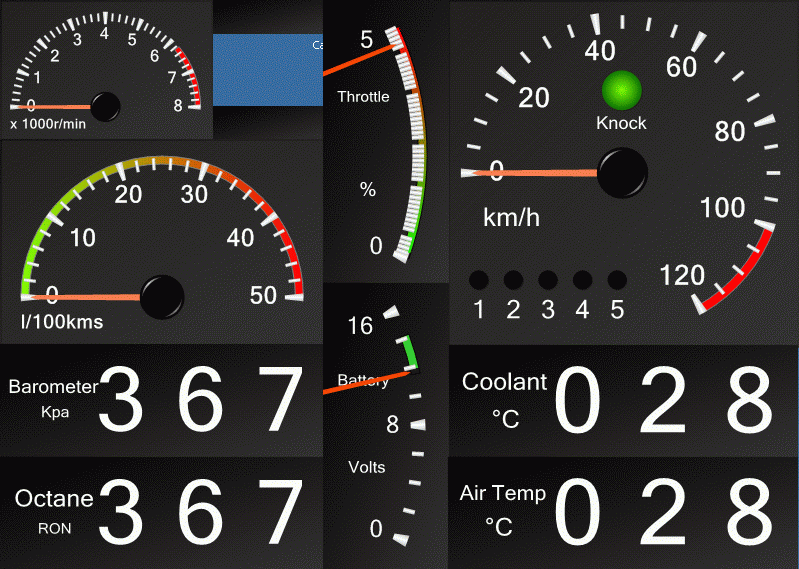so to build this you will need;

that is a 25 pin printer cable, you cut one end off (the female end).
you then using a multimeter (set it so it beeps is best for this) trace all the wires back to the plug, you will only need 3.


looking at these 2 diagrams you can see what wires are needed from the cable and also the wires they conect to on the diagnostic plug (colours on the car diag-plug dont seam to differ)
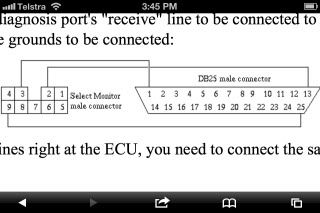
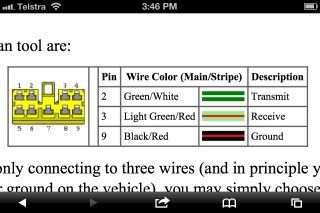
now you can wire this in after the diagnostic plug on your subaru, leaving the cable in there permanent (if you only have the one subaru)
or i have (just now) made mine plug and play by using another female plug found in the drivers side kick panel.
found behind here but on a liberty not a vortex

of this plug only 3 wires are needed and one of those needs to be moved. easy with something pointy.

wire it in such a way as stated above, solder/tape and look pretty.
at the end you should be looking at something like this